As Developer - Verify Premium Template.
Today I am going to share with you a couple of easy steps on how you can create a scroll-based progress bar using HTML, CSS, and JavaScript. The progress bar will be build as an example component that can be re-usable.
I have tried to write it in as simple as possible so that even a beginner can understand it.
I have also provided the 3 ways for achieving the same.
In this post, I would like to share a very nice and simple way to create a scroll-based progress bar. In this post, I will be using CSS and Javascript to create this progress bar and we will be creating it in three different ways:
-Using CSS only
-Using Javascript only
-Using CSS and Javascript together
All the CSS and Javascript codes used in this post are written in ES6.
-Using CSS Only
To create a progress bar using CSS only, we will be using the following HTML code.
This is an HTML, CSS and JS tutorial on how to create a scroll-based progress bar with percentage using HTML5, CSS3 and JavaScript.
How To Create a Scroll-Based Progress Bar with-Percentage
Blog Details: A Progress Bar is a UI element used in almost every application to indicate to the user that a task is being performed or some operation is still in progress.
When the user is performing the task, the developer can easily take the snapshot of the percentage completed by the user. But at that point, the total percentage is known only to the user, not to the application. In this tutorial, I'll show you how to create.
Scrollbars shaped in a progress bar have come very handy and is used everywhere such as in Google Chrome, Facebook, Android Play Store, etc. Today, I am presenting a basic but effective way of creating a scroll-based progress bar with percentage using HTML, CSS and JS.
Tags:
blogger

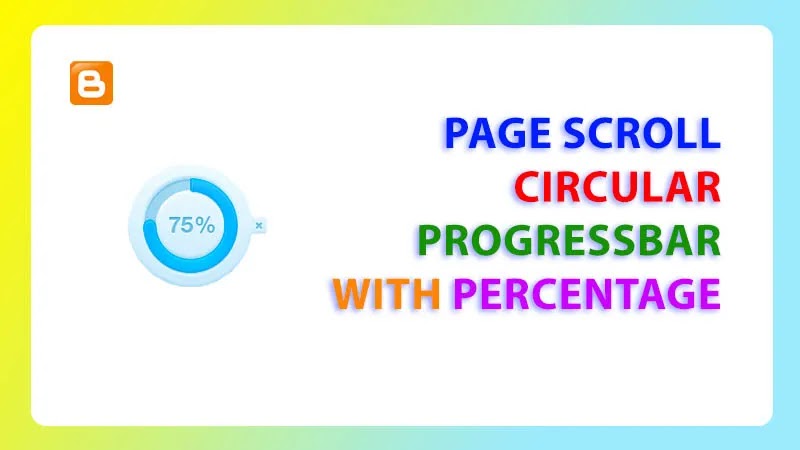

Working