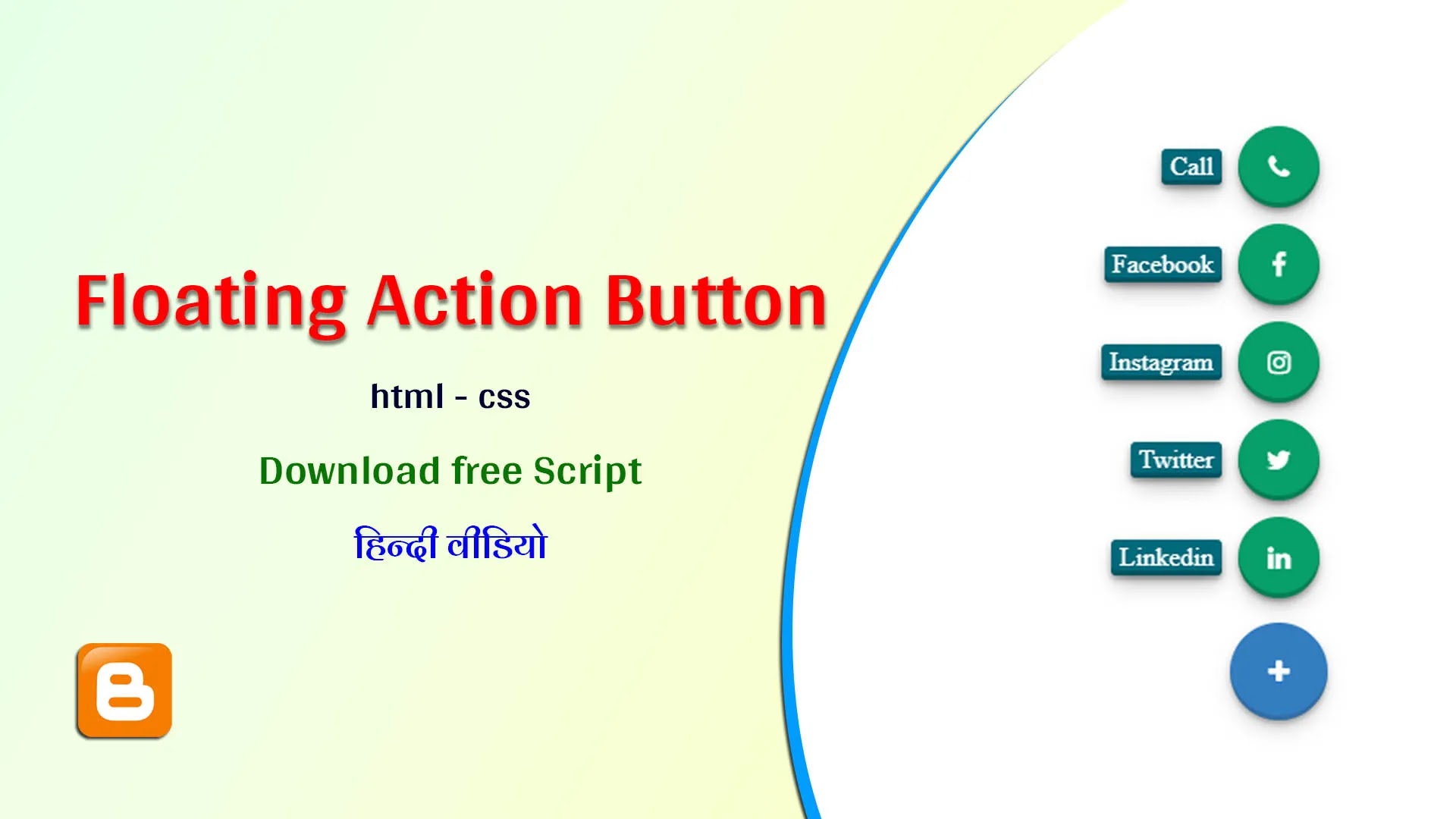As Developer - Verify Premium Template.
Floating action button is a new button introduced in Android Lollipop. It is located on the left side of the Toolbar.
It is used to open the app and can be used to display information like address, phone number etc.
Blog Post: How to add Floating action button in blogger.
Floating action button is an object and is a component of material design. It acts as an accessible replacement for the traditional link button.
Floating action button is used in several Google applications and it provides a consistent and accessible way to represent "actions" within your interface.
Floating Action Button (FAB) is a core component of Material Design. It's used to draw users' attention to a particular action.
For example, you might use FAB to allow users to add an item to a shopping cart in an e-commerce app. Here you'll learn how to add FAB in blogger.
Floating action button is used to apply button on webpage or webpage with app. Floating button is usually used on touchscreen devices.
In floating action button we use css to create, html code to build and plugin to insert floating button. Following is the detail of topics in this blog.
Tags:
blogger